
My Top 10 Apps to Learn English
Learning and studying English should never be boring, and at English Outside the Box that is one of my top goals for you and all of my students. I want you to enjoy learning, and I want you to always be engaged and interested when studying. If you’re like most people I know, you always have your cell phone with you and are probably already using a variety of different applications [APPS].
How many of these apps are benefiting you and your English fluency?
I am sure you know about the many language learning apps, like Duolingo, but I am not going to talk about those today. In this 2-part, blog + video lesson, you’re going to learn my TOP APPS to learn English, and all of them will not only help you improve your skills but give you some fun and entertainment while you’re using them.
Note: Most of the applications I talk about are from the iTunes store and on an iPhone. I’ve also included the Android links; however, some might be different than the iPhones. Please let me and others know in the comments if you know an Android equivalent that you don’t see here.
This lesson was long, because I had so many tips and apps to share with you! Can you believe I even had to cut out a lot of the information to get the video shorter? I didn’t want to cut it to much, so I have divided the video and this lesson into 2 parts. Part 1 will review my favorite apps for vocabulary and spelling, including some dictionary apps, and others for music and games. Part 2 will review a helpful app for pronunciation and how to use some social media apps to improve your language. The video finishes part 1 at the end of the 5th minute (minute 5:52) and then goes on with the 2nd part. Feel free to pause and review this lesson at different times if 10 minutes is too overwhelming. It’s all here for you, and will be forever!
Are you ready to begin? Let’s start with your 2-part 5 Minute English lesson:
Top Apps for Learning: Part 1
DICTIONARIES & THESAURUS
English skills that you will improve: vocabulary, spelling, pronunciation, overall fluency
Merriam Websters Learner’s Dictionary: iTunes | Google Play
Why do I love this app? It’s made just for you, for an English learner. This means that the definitions are easier to understand, as are the examples. This is better for you because you won’t be confused with the definition. You can also listen to the pronunciation of the word on the app.
The features I like are the ability to type the word (“speak to text”) and the word of the day! If you don’t know the spelling of the word you’re looking up, you can use “speak to text” (the app calls it voice search). With this, you won’t have difficulty finding the word because of spelling uncertainties. The word of the day will give you new vocabulary words to focus and learn every day! This is a great activity to add to your daily learning routine.
Dictionary.com & Thesaurus.com: iTunes | Google Play
I prefer to use the thesaurus feature with this app, which is a great way to identify new vocabulary using synonyms. For example, try typing the word “good” into the thesaurus, and you’ll find many other ways to say this (boring) word. Increase your vocabulary and use more advanced words this way!
MUSIC & IMPROVING LISTENING
English skills that you will improve: listening comprehension, reading comprehension, vocabulary, speaking
Spotify: iTunes | Google Play
This is one of the apps I use most on my phone! You can search for artists, song, and various albums, and use music to improve your English skills. As you listen to the song, sing and follow along with the lyrics (*the words in the song*) to practice speaking (pronunciation, production of sounds, confidence producing language, etc…). Additionally, use this app to explore English music, find new artists and increase the opportunities to hear English in your everyday life. You can listen on the go, at home, almost anywhere if you have headphones. Even if you have music on in the background and are listening passively, this will still have a positive impact on your overall skills and fluency.
When you hear unknown vocabulary, use the dictionary app to find the definitions and meanings.
Genius Song Lyrics+ Music Knowledge: iTunes | Google Play
This is a great addition to Spotify, because you can look up and read song lyrics with this helpful app! Additionally, you can watch music videos as you listen and read the lyrics as you follow along. Similarly to Spotify, you can search for artists, songs, or even by lyrics. So, if you remember a part of a song, but don’t know the artist or title, you can still find it if you know a couple of the words!
By reading the lyrics along with the song, you can also practice reading comprehension. However, this app will give you even more reading practice because you can read more about the song, lyrics and get some background history and information.
WORD GAMES
English skills that you will improve: overall fluency and speaking skills, especially confidence in speaking in front of others, spelling, vocabulary recognition, synonym building
Word Whizzle: iTunes | Google Play
This fun game will help you become an expert in spelling and word recognition. Each level of this game as a theme, so you can learn vocabulary a bit more effectively and in a more organized way. In this video above, you see some examples from the beginner level, and first see the theme: flower. Based on the letters provided you could figure out that the word was ROSE. However, the next example could have been more challenging. The theme was wet, and the letters provided were PDAM. If you’re not sure of the word, it’s time to get our that thesaurus to find some synonyms! The first synonym given for “wet” is, DAMP, which is the correct word in this level.
With this game and this particular example you now practice spelling, learned new vocabulary, and identified synonyms.
Charades: iTunes | Google Play
This game is perfect for group settings with friends; however, it can also be used effectively for self study. Like WordWhizzle, these levels are based on themes. People act out (*perform*) a word for 1 person to guess. When it’s your turn, place the game on your forehead and wait for the descriptions from the others. When it’s not your turn, you’ll practice describing the word as well. This can help build confidence speaking English in front of others, and of course, help with your fluency and ability to describe things in English.
This can also be used for self-study. How would you describe the words? What would you say about them? On your own, practice describing the different words. Use your dictionary to help you identify any new words that you don’t know. Again, this can help you feel more confident describing everyday objects in English.
4 Pics 1 Word: iTunes | Google Play
This app will help with similar skills that you reviewed above, but is just another way to provide you some variety. For this level, you’ll see 4 pictures with a common theme, and many letters underneath to choose from. Based on the pictures, can you identify and spell the common theme?
This will help you with spelling and identifying everyday common objects. Use this similarly to charades for self-study by practicing your ability to describe pictures, things you see, and common objects. This can help you identify where your weaknesses are, or where you have difficulty in vocabulary.
Top Apps for Learning: Part 2
PRONUNCIATION PRACTICE
English skills that you will improve: speaking and pronunciation
Note Taker: this app comes standard on your smart phone
I love this app for the convenience of keeping my notes in one place, but also for the ability to check pronunciation! Use the “speak to text” option on your phone (it should be a microphone on your keyboard) to check your pronunciation. For example, hit the microphone and say a word or sentence. Does the app write the correct sentence, the sentence you were trying to say? If not, you know there were some problems in the way you said it (your pronunciation).
The examples from this video lesson:
“All of her friends are here.” → I pronounced it correctly and I see the correct sentence on the screen. (*Notice how it sounds: “Oliver friendsre here”)
“Condition” → when I said it incorrectly, the app spelled a completely different word. This tells me my pronunciation was incorrect. So, I know I’ll need to try again!
You can practice by reading words and sentences out loud. These can be sentences you’ve written, or samples for a book or a magazine.
*Important note: it might not always be accurate with the phone’s microphone, as it’s not designed for pronunciation practice. However, it’s still useful for self study and checking progress
SOCIAL MEDIA
English skills that you will improve: all of the above
Instagram:
My favorite app to help thousands of students learn English every day! Did you know that I teach daily tips and mini-lessons with photos and videos? Find me now, @ jenESL760, (English Outside the Box) to start learning. I use videos, real life pictures & infographics to teach English for your day to day life. I focus on teaching “real English”, which is English that I use, as a native speaker, in the “real world”. You will learn slang, idioms, pronunciation, grammar, etc..
Remember when I said I like to keep my students engaged and interested in English? Well this is the way to do it!
So how can you learn on Instagram? Use the #hasthtag search function to find things that are relevant to you or that you are interested in.
For example: #englishgrammar – find other users and pictures posting about this topic
You can also use the people search function. Search for “English” to find those with English in their name. Or, you can get recommendations for helpful accounts. There are a lot that I would recommend, and I’ll give you some of my favorite here:
Better English: British English teacher Dan will help you improve your language with various videos teaching idioms, grammar, phrasal verbs, and other English tips!
Elena Mutonono: This pronunciation expert will help you speak better and understand more English pronunciation with real pictures, infographics, whiteboards lessons, and videos!
BubbleBeeTV: Are you a visual learner? This account will teach you a variety of vocabulary, and English tips with different infographics and videos. It’s visual learning on a variety of topics!
Teacher Ariana Martins: If you are a Portuguese speaker, then head to this account now. Teacher Ariana helps Portuguese speakers learning English. She posts common mistakes and helpful infographics with Portuguese and English, as well as funny cartoons and inspiration quotes!
Do you have a favorite Instagram account to learn English with? Do you have an account that you teach English on? Share the accounts below!
Periscope:
This app is all about broadcasting information live. I teach mini-lessons on this app, and I know other teachers do too! To effectively improve your English with Periscope, search by broadcast name (subject), places, or people. By searching for the subject you can find relevant topics to you, and you can find others learning or teaching English near you (by place). Finally, searching for people will allow you to find teachers giving valuable information.
Additionally, find broadcasts about things that interest you, information happening around you, or about (English) cities that you would like to visit! Expand your knowledge and learn more than just English focused topics.
If you want to improve your speaking, you can also post your OWN information and go “live”. Practice your skills, and talk about what you’re doing to increase your speaking fluency.
Don’t forget to connect with me, @ jenESL760.
WOW!
That is a lot of information, and you just learned about so many resources that you can start utilizing to improve your English skills.
I would love to hear about your favorite apps. Which of the above did you try and love? Do you have any other favorite apps that I didn’t mention? Comment below and let us know!
Until next time…
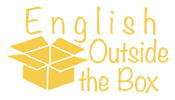
[…] Click here to learn about those apps. […]
Hello Jennifer,
Excellent recommendations, in addition I usually use Musixmatch to follow music with lyrics, by the way, my wife wants the kind of iPhone case. : )
Great recommendation! It is a cute case, huh? 🙂 I hope your kitties are well!!
[…] need to start by downloading a thesaurus app on your phone (I recommend one in this article, My Top Apps for Learning), or you can visit http://www.thesaurus.com. Next, choose your word! We’ll start with very [adverb] […]
Great collection of very useful tool. I’ve several of these with learning Japanese.
Good article!
I would just add izi Travel to the list, amazing app to learn languages!
https://m.facebook.com/inglesyalemantenerife/?ref=p2p_redirect